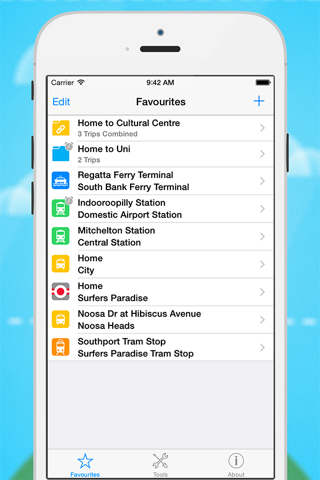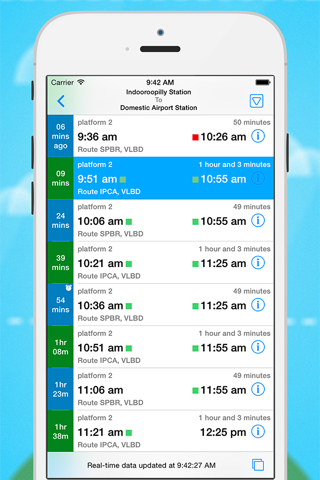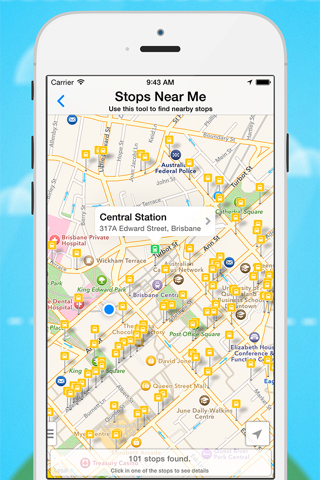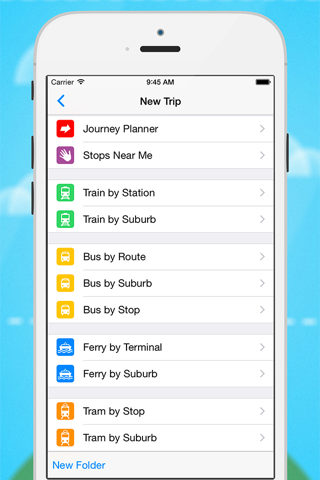Go Brisbane - The ultimate public transport companion app for iPhone and iPad
COMPLETE BRISBANE PUBLIC TRANSPORT INFORMATION IN YOUR HANDS
Go Brisbane displays Brisbane Trains, Buses, Ferries and Trams timetables data on your iPhone or iPod touch.
All timetable data is stored on your phone, so it does not require network access.
Features:
• Real-time delay information and live trip vehicle position (subject to data availability)
• Journey Planner
• Auto Route Calculation (Trains & Ferries)
• Multi-segment trips (can mix trains/buses/ferries)
• Route editor lets you edit or extend a trip (e.g. change at a different station)
• Full browseable timetable
• Platform numbers (Buses & Trains & Ferries)
• Favourites: Save your stops for quick access to departure information
• Over the air updates: Get the most up to date timetables as they are generated.
• Location Search: Find your closest station or terminal, searching by name or GPS.
• Summary view allows you to scroll through all matching trips for the week, showing ETA and arrival/departure times
• Reverse a trip option.
• Get directions to nearest stations, using GPS
• Automatically selects weekday/weekend timetable
• Supports services that only run on select days (e.g. late night Friday/Saturday)
• Departure alarms (scheduled time based).
• Go Card (Add one or several cards. Access your balances and transaction history)
NOTE: Timetable data is derived from the web based timetables, so it does not take into account any delays or cancellations. Best efforts are taken to ensure timetable accuracy, but no guarantees are made. If you find an error in the timetable, please email contact@oaksystems.com.au with details, and it will be fixed in the next release.
If you have any ideas or find any bugs please contact us. We are working hard to create the best public transport app.
Follow us on Twitter for regular updates: http://twitter.com/gotransitapps
Pros and cons of Go Brisbane - The ultimate public transport companion app for iPhone and iPad
Go Brisbane - The ultimate public transport companion app good for
I couldnt be happier with this app. Easy to use and does what its supposed to do. Why couldnt TransLink have built this?
I love this app. Its great for those that are new to using the transit system in Brisbane. It has a mins until it arrives function on the side of the timetable so you can always do a quick check to make sure that youll be able to make your train/ bus. The only thing its lacking is a journey planner but you can easily use the journey planner on the translink website for that. Good investment for a few dollars.
Fantastistic app,so easy to navigate, will never miss a train anymore, well done.thanks
If you live or study in Brisbane this app is indispensable. No matter where you are, you have access to the most up-to-date train, bus, and ferry timetables.
I use this every day, deciding which routes to take depending on the time I leave the house. Before I had this app I had to guess at which was the best choice, and would often just miss a bus, or wait ages for the train, but no more.
The train and ferry stops are all located on the map, and your position to them is shown via GPS. A possible improvement to this app—which would make it world-leading—is if the bus stops were also marked, but Im sure this hasnt been done yet because of the work involved in getting hundreds of GPS locations. Perhaps the authors could crowd-source this, offering an option for users to report their locations. A few months of this and the data would all be in!
At any rate, if you commute in Brisbane, I most highly recommend this app. Worth every cent!
Some bad moments
Doesnt find many stations. Not worth the money. Unfortunately there are no other apps out for brisbane yet...
This is by far one if the worst apps I have ever bought. It doesnt even include a journey planner, you have to visit the website first figure out your route and then use this app. What good is that? Absolutely useless!!
It works great, but after awhile it keeps deleting itself and making you pay for the app again!! I even payed the extra $$ for the journey planner and the app is still gone. Will not be purchasing it again.
The most requested feature is an iOS version of the online translink website. You still have to be connected to the Internet, and you are charged an extra dollar on top of the app. Save your money, use translink website. Journey planner should of at least been a free.
You need to pay extra for the journey planner that is the most important feature
No maps, always has a hard time with defining locations. Its got a fair few good features but they rarely seem to all just work together